List of Top 10 Tools for UI/UX Designers
Collections 🗒️
Are you a UI/UX designer looking to enhance your design process and create exceptional user experiences? The right set of tools can make all the difference.
In today's digital landscape, where user interfaces and experiences are crucial for success, having the right software can streamline your workflow and elevate your designs to new heights. But with so many options available, it can be overwhelming to choose the best tools for your needs.
In this blog, we'll explore a curated list of top-notch tools specifically designed for UI/UX designers. From wireframing and prototyping to collaboration and user testing, these tools will empower you to create stunning designs and deliver seamless user experiences. So, let's dive in and discover the tools that will revolutionize your UI/UX design journey.
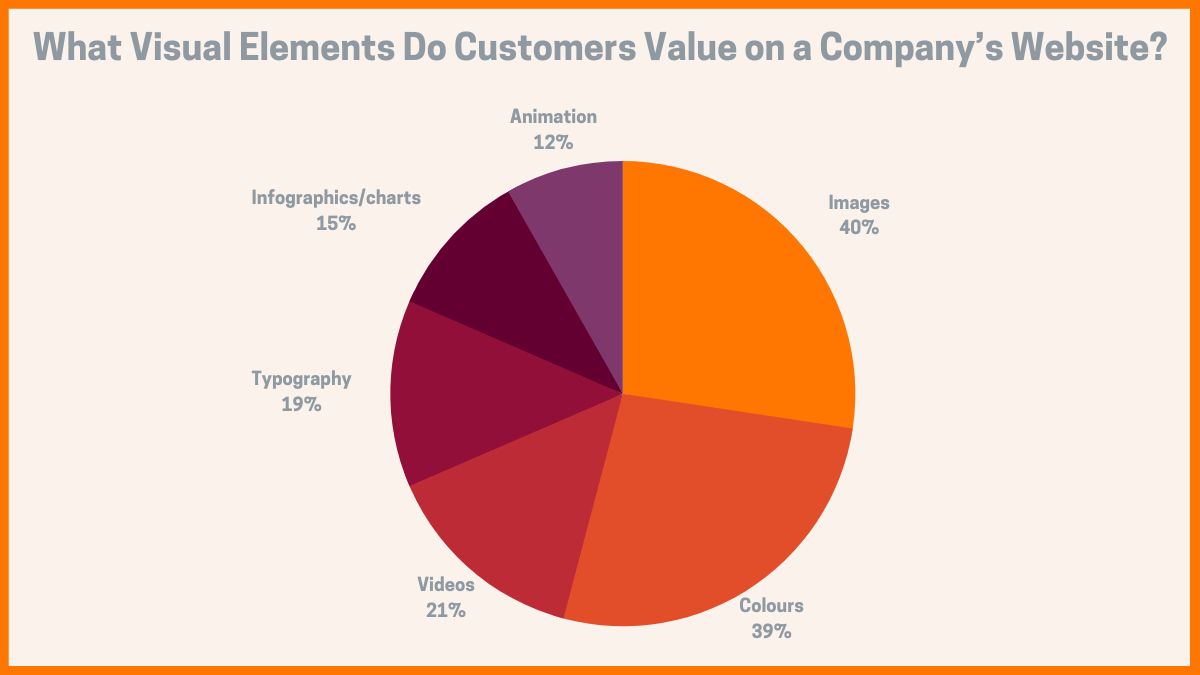
List of Essential Tools for UI/UX Designer
The following are some of the most popular and essential tools that will help make the work easy and more efficient for the UI/UX designers:
Sketch
| Website | www.sketch.com |
|---|---|
| Rating | 4.6/5 |
| Best for | Digital Design and Prototyping |
| Free Trial | Available |
| Platforms Supported | Web |

Sketch is a great tool for UI and UX designers. It's an easy-to-use tool that comes with a free 30-day trial and has just enough features to get the job done. The tool comes with customizable grids and resizing tools that allow you to work on any size of the screen.
You can create wireframes on the fly with Sketch. This means that you don't need to use any other tools as long as you've got Sketch installed. You can export your designs into PDFs or PNG files. It also enables you to use shorthand and math operators to design faster.

Pricing Plans of Sketch
| Plan | Price |
|---|---|
| Standard | $10 Monthly / per Editor, billed yearly |
| Business | $20 Monthly / per Editor, billed yearly |
| Mac-only license | $120 Per license |
Adobe Illustrator
| Website | www.adobe.com/in/products/illustrator.html |
|---|---|
| Rating | 4.8/5 |
| Best for | Creating and Editing Vector Graphics |
| Free Trial | Available |
| Platforms Supported | Web, Android, iPhone/iPad |

Adobe Illustrator is a vector graphics editor used for creating illustrations, logos, icons, signs, and more. It will help you with all of your graphic design needs. It is the most widely used tool among designers today with over 25 million users worldwide who use this software every month. The software has been in the market for almost 30 years now and it has been evolving at a fast pace ever since then.
Adobe Illustrator is one of the best tools for UI/UX designers because it has all the necessary tools to create custom-designed interfaces which are designed by using different shapes like squares, rectangles etc. This software also comes with many advanced features like animation effects, drawing tools, etc.
Pricing Plans of Adobe Illustrator
| Plan | Price |
|---|---|
| Monthly | ₹2,514.58/mo, incl. GST |
| Yearly, Billed Monthly | ₹1,675.60/mo, incl. GST |
| Yearly, Billed Upfront | ₹19,158.48/yr, incl. GST |

InVision
| Website | www.invisionapp.com |
|---|---|
| Rating | 4.6/5 |
| Best for | Prototyping and Collaboration in the Design Process |
| Free Trial | Available |
| Platforms Supported | Web, Android, iPhone/iPad |

InVision is an amazing tool for prototyping and wire-framing, therefore another great name on the list of tools for UI/UX designers. It is a great tool because of its dynamic elements and collaboration features. This helps the designers to create appealing designs, share them easily with others and also receive feedback so that they can make necessary changes.
The tool is known to have collaborated with some of the great names like IBM, Netflix, Zendesk, and more. One can take advantage of this tool on the Web, iOS, Android, and Desktop (Mac/Windows).
Pricing Plans of InVision
| Plan | Price |
|---|---|
| Freehand (Free) | $0 upto 3 freehands |
| Freehand (Pro) | $4 per active user/month billed annually* or $4.95 billed monthly |
| Freehand (Enterprise) | Custom Plans |

UXPin
| Website | www.uxpin.com |
|---|---|
| Rating | 4.2/5 |
| Best for | Creating Interactive and High-Fidelity Prototypes for user experience (UX) design |
| Free Trial | Available |
| Platforms Supported | Web, Android, iPhone/iPad |

UXPin is another popular tool for user interface and user experience designers. It helps you find creative solutions to your design problems, whether it's a project for a client or just for yourself.
The UXPin ultimate tool list can help you build any type of design you need, from something simple like a logo to something complex like an app UI. The tool allows you to build prototypes that look like the end product. You can also enjoy a free trial of the tool.
Pricing Plans of UXPin
| Plan | Price |
|---|---|
| Advanced | $39 per editor/month, billed monthly or $29 per editor/month billed yearly |
| Professional | $83 per editor/month, billed monthly or $69 per editor/month billed yearly |
| Company | $149 per editor/month, billed monthly or $119 per editor/month billed yearly |
| Enterprise Merge | Custom Plans |

Figma
| Website | www.figma.com |
|---|---|
| Rating | 4.7/5 |
| Best for | Collaborative Design, Prototyping, and Creating User Interfaces |
| Free Trial | Available |
| Platforms Supported | Web, Android, iPhone/iPad |

If you're a user interface or user experience designer, you've probably heard of Figma. It is a powerful tool that makes the complex simple. It's a great tool used by designers as well as non-designers all over the world to create interfaces and user experiences for their clients. It's also used by companies like Uber and Slack to create their apps.
So, if you're looking for a tool that helps in collaborative design, prototyping, and creating user interfaces for your clients then Figma is worth looking into.
Pricing Plans of Figma
| Plan | Price |
|---|---|
| Starter | Free for 3 Figma and 3 FigJam files |
| Figma Professional | $12 per editor/month billed annually or $15 month-to-month |
| Figma Organization | $45 per editor/month (Annual billing only) |

Axure
| Website | www.axure.com |
|---|---|
| Rating | 4.4/5 |
| Best for | Creating Interactive Prototypes and Wireframes with Advanced Functionality |
| Free Trial | Available |
| Platforms Supported | Web, Android, iPhone/iPad |

Axure is a tool for prototyping user interfaces and user experiences. It is a great tool for creating wireframes because it makes it easy to create prototypes that are consistent and accurate.
The tool offers a variety of templates that you can use to create your prototype, or you can design it from scratch as well. In addition to wireframing, Axure is also great for creating prototypes with advanced functionality. You can use these prototypes in presentations, demonstrations, and training sessions. Also, if you are not sure about this tool, it offers a free 30-day trial, after which you can decide whether you want to pay for it or not.
Pricing Plans of Axure
| Plan | Price |
|---|---|
| Axure RP Pro | $ 25 per month per user billed annually or $29 month-to-month |
| Axure RP Team | $ 42 per month per user billed annually or $49 month-to-month |
| Axure RP Enterprise | Custom Plans |
Balsamiq
| Website | Balsamiq.com |
|---|---|
| Rating | 4.4/5 |
| Best for | Creating Quick and Low-Fidelity Wireframes and Mockups |
| Free Trial | Available |
| Platforms Supported | Web |

Another popular tool on the list is Balsamiq. This is a drag-and-drop visual design tool that lets you create mockups of your website, app, or other types of user interfaces quickly and easily. It's free for 30 days and is available on desktop and mobile.
If you need to create a prototype of an app or website, it's perfect for you. You can use it to easily create screens that represent the final product-without having to do any coding.
If you're working with a team on a project, this tool can help everyone get on the same page about how things should look and work without having to spend hours redoing things over and over again until everyone is happy with what they see. Balsamiq also lets you share these designs with others in real-time.
Pricing Plans of Balsamiq Cloud
| Plan | Price |
|---|---|
| 2 Projects | $9/month or $90/year |
| 20 Projects | $49/month or $490/year |
| 200 Projects | $199/month or $1,990/year |

Proto.io
| Website | Proto.io |
|---|---|
| Rating | 4.4/5 |
| Best for | Creating High-Fidelity Prototypes for Mobile and Web Applications |
| Free Trial | Available |
| Platforms Supported | Web, Android, iPhone/iPad |

Proto.io is the ultimate tool on the list for UI/UX designers and developers. It includes everything you need to know about web development, from how to use the latest web technologies to how to create your apps and websites in HTML, CSS, and JavaScript. Proto.io is a prototyping tool that lets you build a mockup of your website, mobile app, or any other kind of digital product in just minutes.
It can take real-world images and convert them into pixel-perfect prototypes that you can use to test out your designs before they're built. You can share your prototypes with clients so they can see how the final product will look before they begin to work on it. You can also export your prototype as a fully functional HTML page that you can post anywhere online (including on social media). One can enjoy all the benefits of this tool for free for 15 days.
Pricing Plans of Proto.io
| Plan | Pricing |
|---|---|
| Freelancer | $29 Per month, paid monthly or $24 Per month, paid annually |
| Startup | ₹49 Per month, paid monthly or $40 Per month, paid annually |
| Agency | ₹99 Per month, paid monthly or $80 Per month, paid annually |
| Corporate | ₹199 Per month, paid monthly or $160 Per month, paid annually |

Webflow
| Website | Webflow.com |
|---|---|
| Rating | 4.6/5 |
| Best for | Designing and Building Responsive Websites Without Code |
| Free Trial | Available |
| Platforms Supported | Web |

Webflow is a web-based design tool that you can use for designing and building responsive websites without code. It's been around for a long time, so it's got some features that other tools don't have.
Webflow helps UI/UX designers by providing a visual development platform that allows them to design, prototype, and build responsive websites with ease. It offers a user-friendly interface, intuitive design tools, and powerful features that streamline the design and development process. With Webflow, designers can create pixel-perfect layouts, customize interactions and animations, collaborate with team members, and publish websites without the need for coding knowledge. It empowers UI/UX designers to bring their creative visions to life and deliver exceptional user experiences.
Pricing Plans of Webflow
| Plan | Pricing |
|---|---|
| Starter | Free |
| Basic | $14/month billed yearly or $18/month billed monthly |
| CMS | $23/month billed yearly or $29/month billed monthly |
| Business | $39/month billed yearly or $49/month billed monthly |
| Enterprise | Custom Price |

Marvel
| Website | Marvelapp.com |
|---|---|
| Rating | 4.6/5 |
| Best for | Creating Interactive Prototypes and Design Collaboration |
| Free Trial | Available |
| Platforms Supported | Web, Android, iPhone/iPad |

How many times have you heard the phrase "It's all about the story"? You know, the one that goes something like, "Tell your users what they need to know, and then tell them where they can find it." When it comes to user interfaces and user experience design, that's exactly what you need to do.
But how? Well, if you're looking for a place to start and a tool to add to your toolbox, look no further than Marvel's suite of tools. It offers features like prototyping, user testing, wireframing, integrations, and more.
Marvel helps UI/UX designers by providing a seamless platform for creating interactive prototypes, wireframes, and user flows. It allows designers to easily upload their designs, link screens together, and add interactive elements without any coding required. With Marvel, UI/UX designers can iterate and test their designs quickly, gather valuable feedback, and create compelling user experiences. So if you haven't used them before, it is now time to add this to your design toolbox.
Pricing Plans of Marvel
| Plan | Pricing |
|---|---|
| Free | $0 |
| Pro | $8/month billed yearly or $10/month billed monthly |
| Team | $24/month billed yearly or $30/month billed monthly |
| Enterprise | Custom Price |

Conclusion
Having the right set of tools is essential for UI/UX designers to create remarkable user interfaces and experiences. The tools mentioned in this article offer a diverse range of features and functionalities to support the design process, from wireframing and prototyping to user testing and collaboration. As a designer, it's crucial to explore and experiment with different tools to find the ones that best align with your specific needs and preferences. With the right tools at your disposal, you can unlock your creative potential and shape outstanding digital experiences.
FAQs
What is UI UX technology?
UI/UX technology refers to the tools, techniques, and processes used to create user interfaces and enhance user experiences in digital products, focusing on the visual and interactive aspects of design and usability. It involves the application of design principles, usability testing, prototyping, and collaboration to create intuitive and user-centric interfaces.
Which tool is best for UI UX designers?
Some of the best tools for UI UX designers are:
- Sketch
- Marvel
- Figma
- InVision
- Proto.io
- Adobe Illustrator
What is a UI UX design tool?
A UI/UX design tool is software or an application specifically designed to assist UI/UX designers in creating, prototyping, and refining user interfaces and user experiences.
What is Figma tool?
Figma is a great tool for user experience and user interface design. It allows you to create websites, apps, and more.
Which design tool is best for beginners?
For beginners, tools like Figma and Adobe XD are often recommended due to their intuitive interfaces and user-friendly features.
Can I use multiple tools simultaneously for UI/UX design?
Yes, many designers use multiple tools simultaneously to leverage the strengths of each tool. For example, using Sketch for interface design, InVision for prototyping, and Marvel for collaboration can enhance the design workflow.
Can these tools be used for collaborative design work?
Yes, many of the tools mentioned in this list offer collaboration features that allow designers to work together in real-time, share design files, gather feedback, and streamline the design review process.
Do these tools require coding knowledge?
Most of the tools mentioned in this list do not require coding knowledge, as they provide visual-based interfaces and drag-and-drop functionalities.
Must have tools for startups - Recommended by StartupTalky
- Convert Visitors into Leads- SeizeLead
- Payment Gateway- Razorpay
- Spy on your Competitors- Adspyder
- Manage your business smoothly- Google Workspace






